Introduction
Power BI is a popular tool for business intelligence that helps companies change data to interactive reports and dashboards. With its growing demand in industries, more professional jobs in data analysis require the use of Power BI. The interview for power bi roles varies depending on the level of experience, from fresh to experts. Whether you start now or have many years of experience, it is important to be prepared with the right knowledge and practical understanding. Power BI interviews often test your understanding of data connections, DAX features, modeling and visualization techniques. Some companies also blend data reporting questions with Devops concepts, so it may have a devops related to Power BI practice for automation and distribution workflows as an interview.
This blog will guide you through 25 commonly asked Power BI interview questions, divided to cover every level—entry, intermediate, and expert. Each question is explained in simple language to help you understand the purpose behind it and how to answer confidently. We also hoghlight on the fact that Devops theory can overlap each other with Power BI features, giving you a comprehensive approach to how data and surgery go in hand. Use this blog to strengthen your Power Bi skills
and to be fully prepared for interviews at all levels.