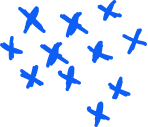Learn from today
What is the objective of the Software Testing Course?
- To spot flaws that might pop up during software creation.
- To boost faith in and shed light on the quality side.
- To stop defects before they happen.
- To make sure the end result matches what businesses and users need.
- To check if it follows Business Requirement Specification (BRS) and System Requirement Specifications (SRS).
- To win customers’ trust by giving them a top-notch product.
Learn from today
Prerequisites to learn Software Testing
- Our Software Testing Training in Bangalore fits freshers manual testers, and college grads who want to learn testing courses without coding knowledge. We also teach Basic SQL to help you become an ETL Tester.
- We give job help for testing roles at no extra cost. You get free training materials, and we can adjust class times to suit you.
- Our testing courses cover many topics to boost job chances for everyone. We teach both Manual Testing and Automation Testing, including tools like Selenium, QTP, and Load Runner.