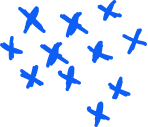Linux course syllabus
Below is syllabus for the best Linux training in Marathahalli Bangalore by learn more technologies
- Overview of Linux and its history
- Understanding the open-source model
- Different Linux distributions
- Logging in and out of the system
- Navigating the file system
- Basic file operations (creating, copying, moving, deleting)
- File and directory permissions
- Managing user accounts
- Group management
- Setting permissions and ownership
- Understanding the Linux file system structure
- Key directories and their purposes
- Special device files
- Introduction to system administration
- Basic system configuration tasks
- Process management and monitoring
- Package managers (e.g., APT, Yum)
- Installing, updating, and removing software packages
- Basics of shell scripting
- Writing and executing shell scripts
- Automation of tasks
- Basic networking concepts
- Configuring network interfaces
- Troubleshooting network issues
- User authentication and password policies
- Firewalls and security configurations
- Introduction to encryption
- Overview of virtualization
- Introduction to containerization (e.g., Docker)
- Setting up and configuring Linux servers
- Basic server administration tasks
- Introduction to version control (e.g., Git)
- Basic Git commands and workflows
- Overview of cloud computing
- Basics of using Linux in cloud environments
- Applying learned skills to a real-world project
- Case studies and practical applications