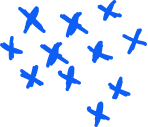Why should we learn Salesforce?
Since we know that cloud computing has huge demand so, we provide a salesforce developer course in Bangalore which will at the end of the day reveal the need to master the Salesforce Developer training as it is hugely demanded by most of the organizations.
There are many reasons why Salesforce is preferred by most of the organization since Salesforce is the only way through which you can easily build any application with the help of Salesforce tools and not waste time in constructing the infrastructure as well as tools on your own. Hence it saves a lot of time and money. Also, Salesforce is a quite faster and convenient solution when compared to the traditional Customer Relationship Management tool. It is effective and easy to use and can be personalized to fulfil business needs.