Introduction
In today's digital world, cloud computing plays a major role in powering websites, apps, and services. Amazon Web Services (AWS) is one of the most popular cloud platforms. It offers a wide range of tools and services that help developers, businesses, and IT professionals manage their work more efficiently. One of the most useful tools provided by AWS is the AWS Management Console.
The AWS Management Console is a simple, web-based user interface that lets you interact with and manage all the AWS services in one place. Whether you are launching servers, storing data, or analyzing big data, the AWS Management Console makes it easy. You don’t need deep technical knowledge to use it.
This blog will give you a complete understanding of what the AWS Management Console is, how it works, its features, benefits, and how to get started. If you're new to AWS, this is the perfect place to begin.